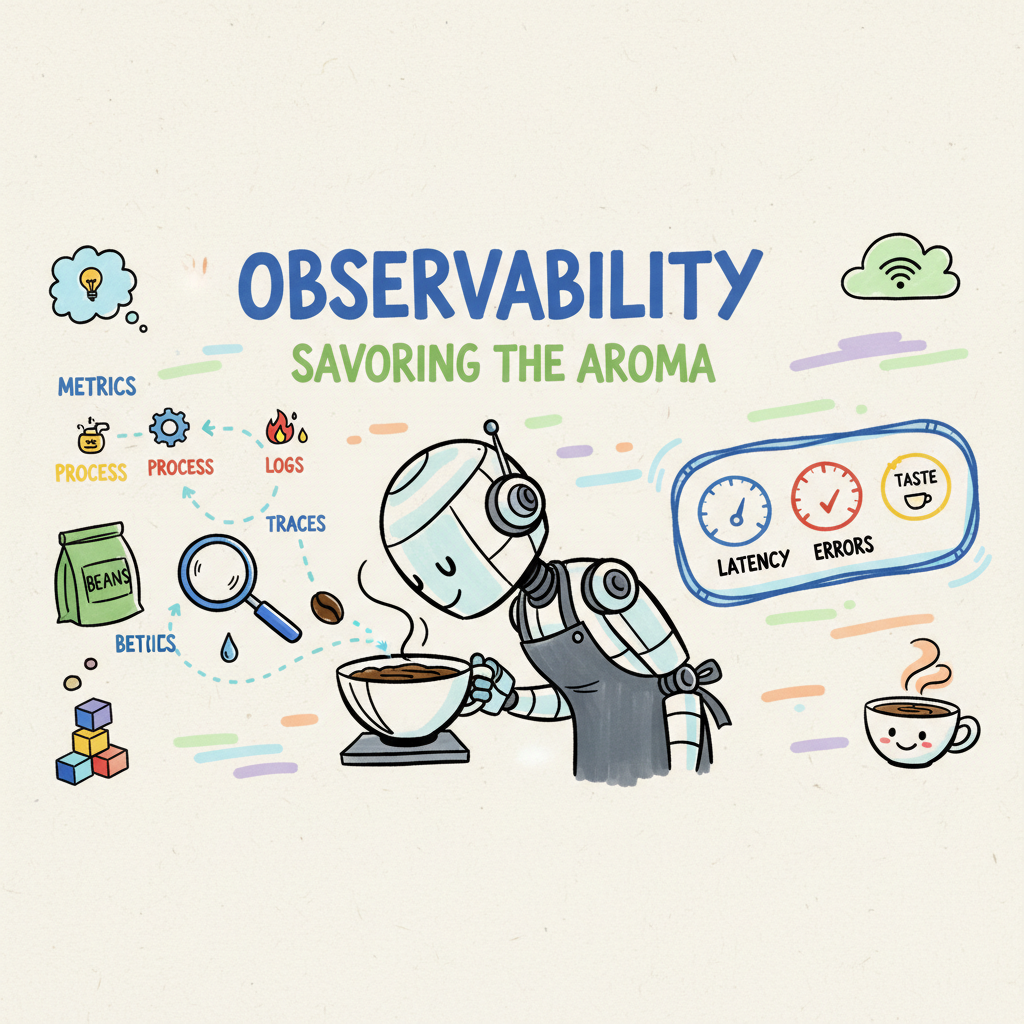
📊🔍 Savoring the Aroma: Observability for GenAI
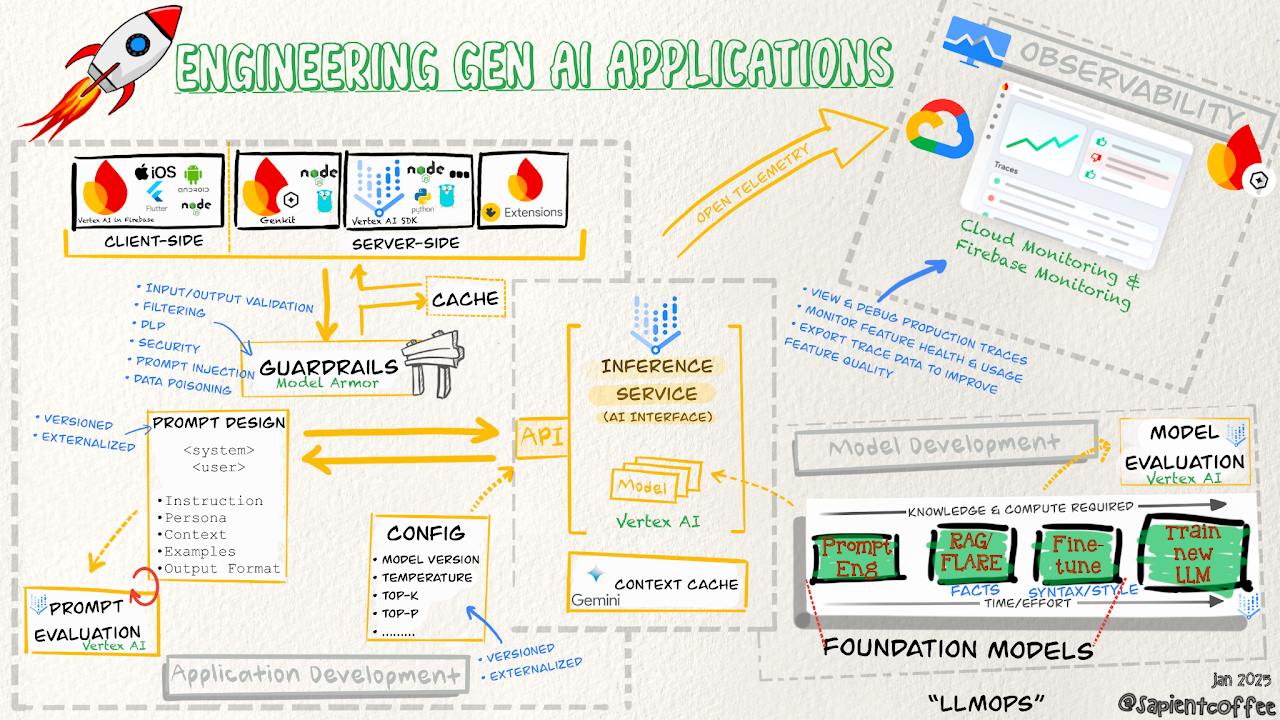
Ah, the smell of freshly brewed coffee… But how do you know it’s not burnt? Observability is like smelling, tasting, and analyzing your coffee to ensure it’s perfect every time. In our GenAI coffee shop, we’ve ground the beans (application development) and roasted them to perfection (model development). Now, finally, we’ve reached the most crucial step to ensure our business isn’t serving up bitter disappointment: observability!
Observability is the crucial final step in crafting a successful GenAI application. It’s how we ensure our ‘brew’ remains consistently delicious and avoids any bitter surprises. Just like a barista constantly monitors the brewing process, we need to actively track the performance and health of our GenAI applications once they’re in production. We need to know if our GenAI features are serving up a delightful experience or a lukewarm letdown!
Thankfully, Genkit Monitoring in Firebase is stepping in to make this crucial step easier than ever with its new AI monitoring capabilities, starting with seamless integration with Genkit. Firebase aims to equip developers like you with the tools to operate high-quality, safe, and efficient GenAI features in the real world. And the best part? It’s as simple as adding a few lines of code to unlock a treasure trove of insights.

Deep Dive Observability: Tasting Every Note of Your GenAI Brew
Firebase AI monitoring isn’t just a quick sip; it offers a comprehensive suite of tools to truly savor every aspect of your GenAI application’s performance. Imagine a sensor in your coffee cup that tells you the exact temperature, acidity, and caffeine level. That’s the power of observability! With Firebase, you get access to:
- Detailed Logs: Like examining the coffee grounds to understand the extraction process.
- Key Metrics: Tracking the vital signs of your application’s health, like the temperature gauge on your espresso machine.
- Complete Traces: Following the entire journey of a request, from bean to cup, to identify any bottlenecks or issues.
This deep level of insight allows you to truly understand the behavior of your AI features in production, moving beyond simple guesswork and into data-driven optimization.
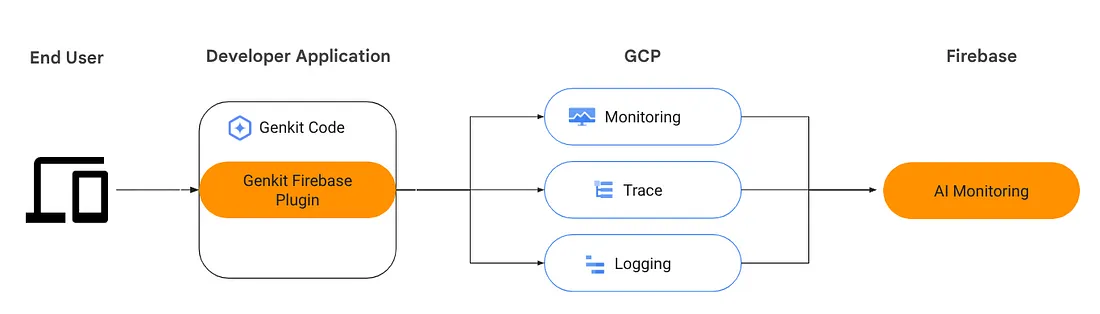
Trace the Brew: Enhanced Debugging for GenAI Features
Ever had a coffee that tasted “off” and you couldn’t quite put your finger on why? Enhanced debugging with Firebase AI monitoring lets you trace the entire “brew” of your GenAI workflows. By viewing complete traces, you can follow the request path step-by-step, understand how your models are performing at each stage, and pinpoint any issues or bottlenecks. It’s like meticulously examining every stage of the coffee-making process — from grinding to brewing to pouring — to identify exactly where things might be going wrong. No more mysterious bad batches!
Measure the Brew’s Success: Performance Monitoring for GenAI Applications
How do you know if your new coffee blend is a hit? Performance monitoring is key! Firebase AI monitoring lets you track the success rates of your AI features and monitor key metrics. This allows you to track the overall health of your GenAI applications and quickly identify areas that need optimization. Think of it as tracking customer satisfaction scores for each coffee blend — are people loving your new GenAI features, or are they asking for a different brew? This data is crucial for ensuring your GenAI applications are not just functioning, but truly thriving.
Firebase Simplifies AI Observability — It’s Brewing Made Easy!
The magic behind Firebase AI monitoring lies in its architecture, which cleverly leverages OpenTelemetry and Google Cloud Monitoring (traces, logs etc.). This robust foundation ensures reliability and scalability. And getting started is incredibly simple, thanks to Firebase’s seamless integration with Genkit:
|
|
With just a few lines of code, you unlock a guided onboarding experience for building, deploying, and monitoring your AI features with Firebase Genkit. Firebase takes care of the heavy lifting, providing:
- Automatic telemetry export to Google Cloud Observability with pre-built monitoring dashboards directly within Firebase. It’s like having your coffee shop automatically generate daily sales reports!
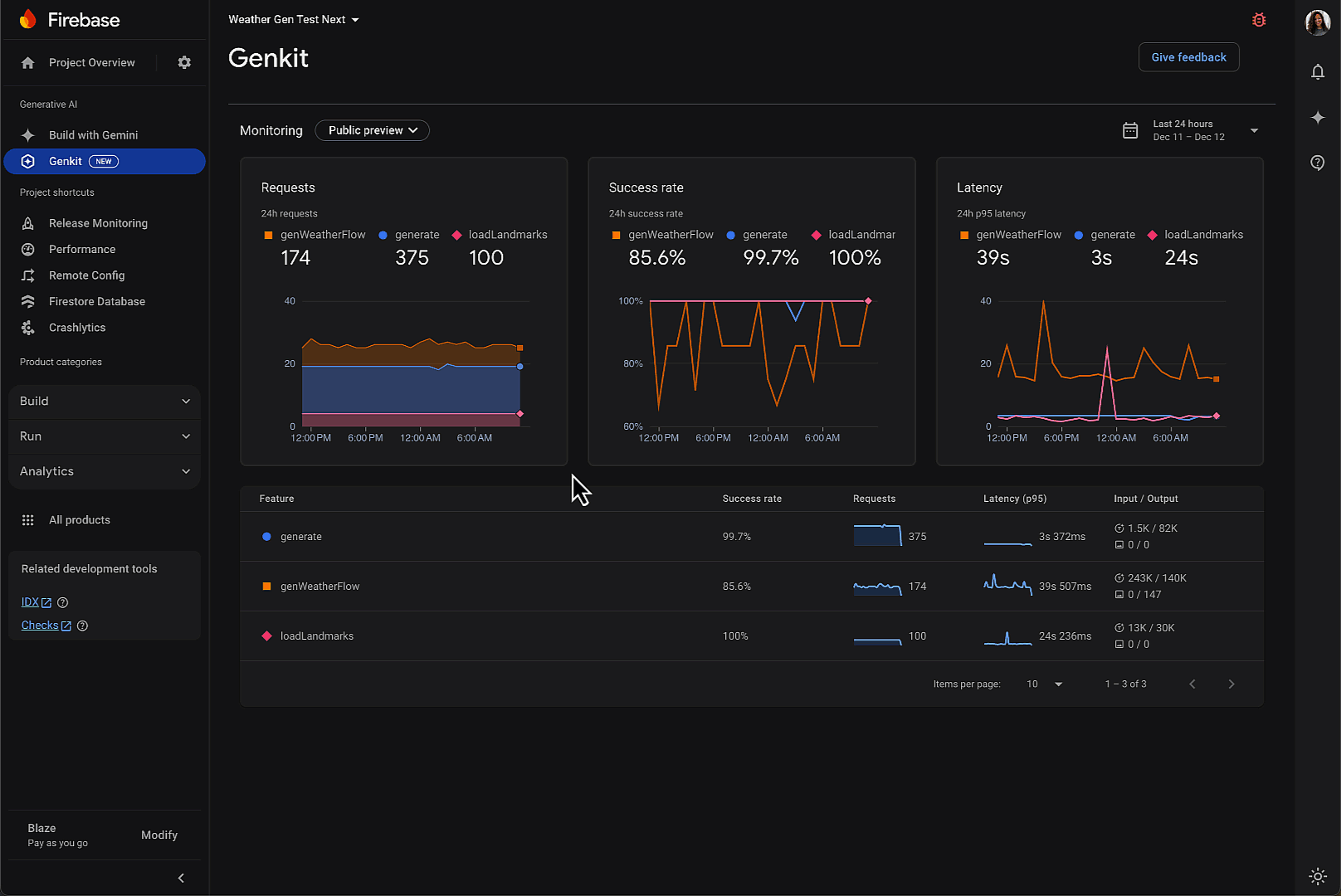
- Advanced trace filtering of production traces: Quickly sift through the data to find the information you need.
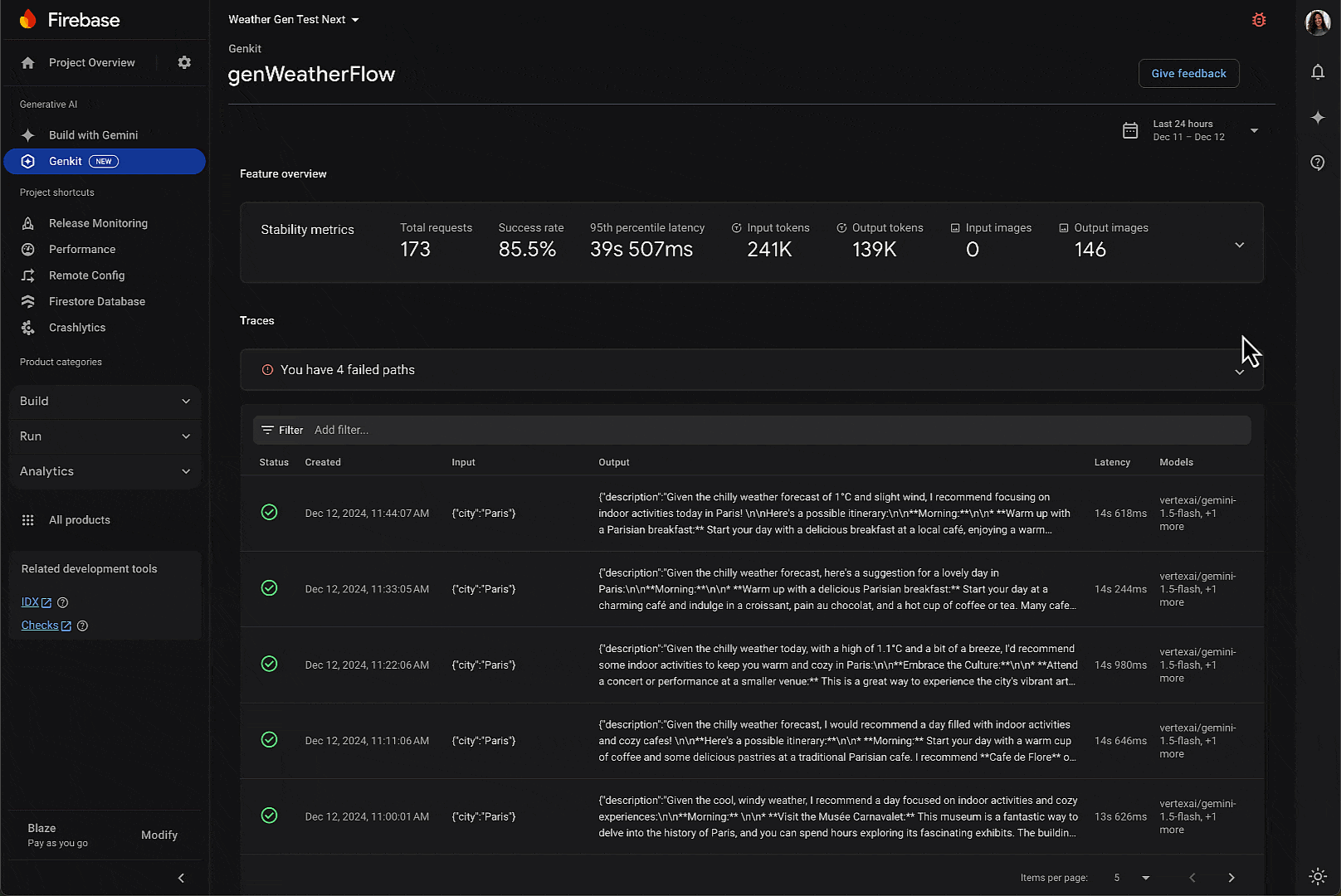
- In-console trace viewer with input/output logging and stack traces: A user-friendly interface to dive deep into the details of each request and response.
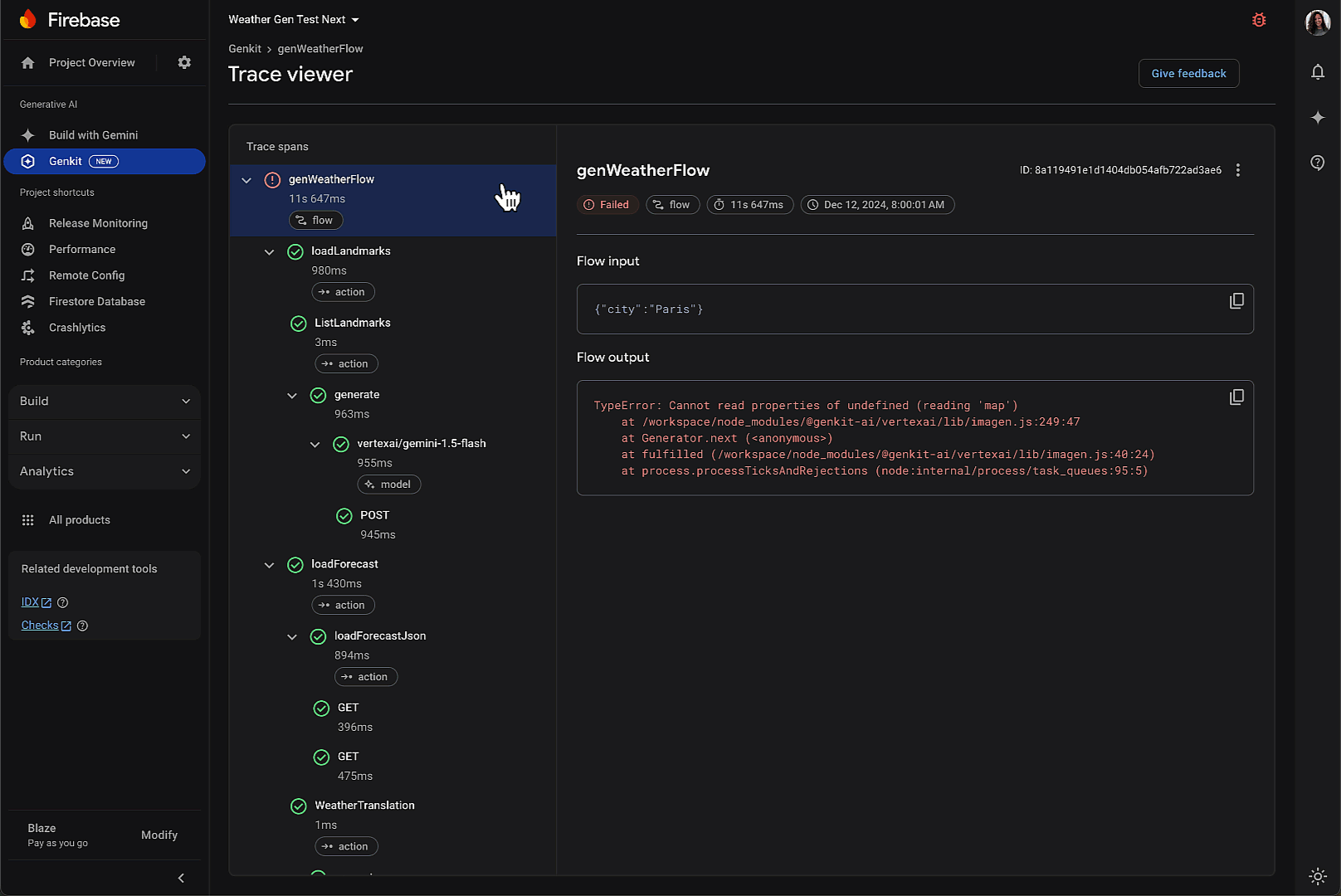
Firebase Genkit also provides “Guided onboarding experience for building, deploying, and monitoring AI features” which streamlines this whole process, making observability accessible to every developer.
So there you have it — the complete guide to brewing the perfect GenAI application! From grinding the beans of application development to roasting the models and savoring the aroma of observability, you now have the essential ingredients and techniques. Just like a perfect cup of coffee requires attention to every detail, building successful GenAI applications relies on a holistic approach that includes robust monitoring. Now go forth and create something amazing (and caffeinated)! ☕🚀