Turn your App into a Marketplace offering.
 We know that when it comes to self-service a key thing is to be able to select services you need from a catalog/marketplace. In the Cloud Foundry world, and increasingly in the K8s world, we had the Open Service Broker API (OSBAPI). This ability is one of the most critical aspects to providing both developer productivity and operational efficiencies in my eyes.
We know that when it comes to self-service a key thing is to be able to select services you need from a catalog/marketplace. In the Cloud Foundry world, and increasingly in the K8s world, we had the Open Service Broker API (OSBAPI). This ability is one of the most critical aspects to providing both developer productivity and operational efficiencies in my eyes.
The Open Service Broker API project allows independent software vendors, SaaS providers and developers to easily provide backing services to workloads running on cloud native platforms such as Cloud Foundry and Kubernetes. The specification, which has been adopted by many platforms and thousands of service providers, describes a simple set of API endpoints which can be used to provision, gain access to and managing service offerings. The project has contributors from Google, IBM, Pivotal, Red Hat, SAP and many other leading cloud companies.
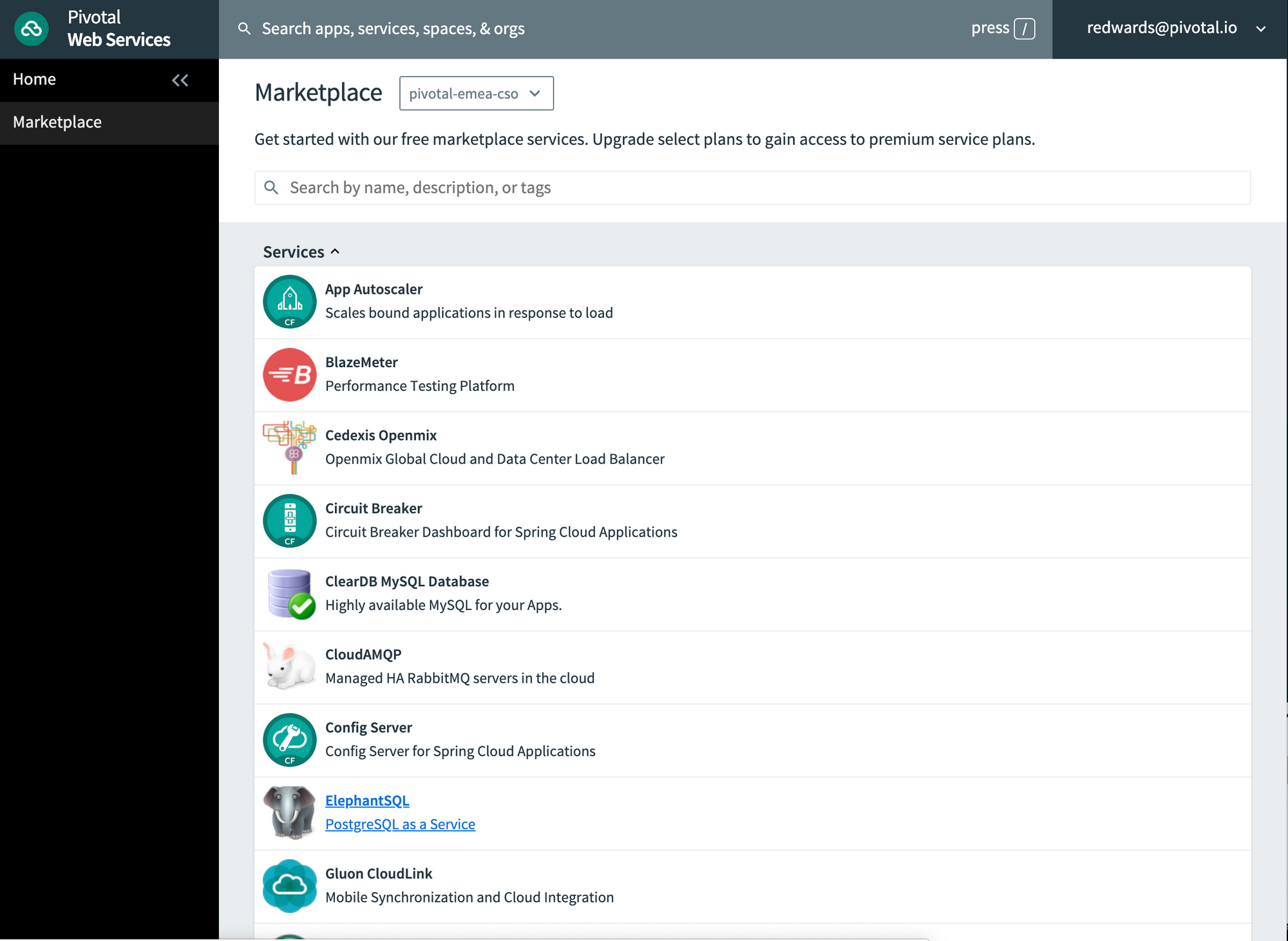
|
|
The majority of the time when getting started platform teams using Pivotal Cloud Foundry make use of the various Pivotal and partner provided “tiles” that make it easy to add offerings to the catalog/marketplace.
One of the things I always tell new platform teams and customers/prospect is that when you don’t have to spend your time of patching/day 2 stuff they can focus on bringing value to development teams and in turn the business. Well creating easy to consume services is one of those things. The brokers are made up of 5 HTTP API endpoints, I will not walk through how to create one today more how to make one that has been created consumable/available. If you want to create one from scratch a few useful resources exist;
- https://www.youtube.com/watch?v=hl-zIvAu7TA,
- https://github.com/openservicebrokerapi/servicebroker/blob/master/gettingStarted.md,
- https://docs.pivotal.io/tiledev/2-6/service-brokers.html
Once you have a service broker that is not provided via PivNet up and running you can setup cloud foundry, for example I was recently working with a customer on the MongDB Atlas implementation (pre-GA) and also explaining how create with a “dummy” catalog example for a demo. The 1st step is to create the service broker via CLI and then enable marketplace access (more detail syntax here).
|
|
You can make use of the new catalog entry in the marketplace as you would any other service (cf marketplace, cf create-service & cf bind-service).
What about Kubernetes?
While the OSBAPI has been around for a long time (well as long as I have been using cloud foundry) it has increasingly being used in the K8s world.
To install the service catalog use helm;
|
|
You can then use a number of YAML manifests to create, configure and make the catalog items available. An example is broker along with K8s instructions for binding is here (I will spend more time over the coming weeks getting my head around this in K8s).