
I have been looking to show how UCSD can integrate with various tools and their API’s, I had an idea for Cisco Spark (collaboration tool) a while back and have been waiting for the publication of the Rest API. Well in December the API was released. It should be notes that I have also written this up in the Cisco Communities site - https://communities.cisco.com/docs/DOC-64423

As part of a UK&I TechHuddle I decided to create some workflows that would add people to Spark rooms and post messages (including pictures) to the room. I did a write up here.
If you look at the following screen shot you will see in the Spark chat client a user ‘dsmith@miggins.com’ has been added to the room and then a message (including an image) posted straight after.
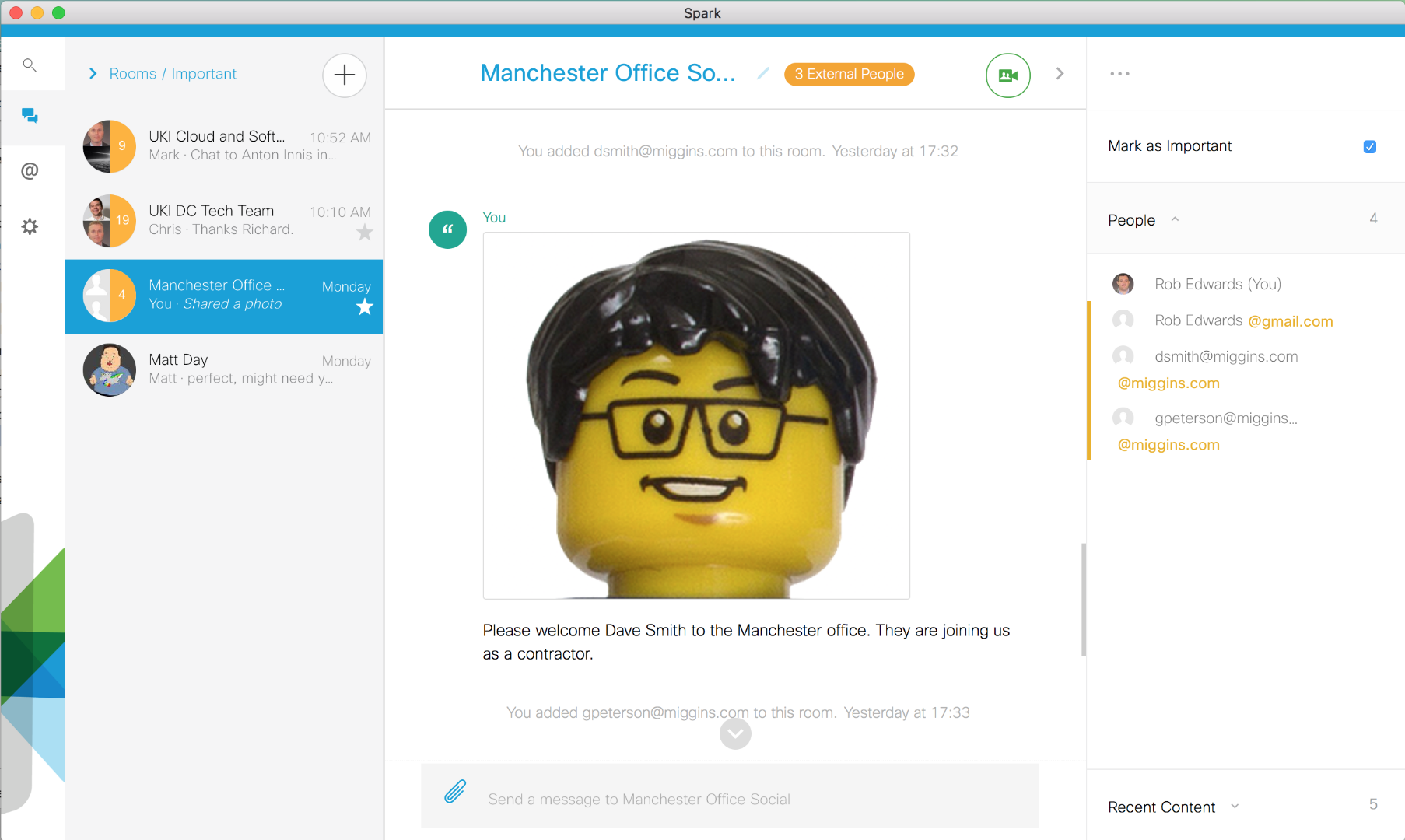
The following video shows some of the integration examples from an end-user perspective.
The example workflow attached comes with 2 custom tasks;
- Spark_Membership_Create
- Spark_Message_Post
If you want more information about the Spark API I would highly recommend the documentation at https://developer.ciscospark.com/index.html
The Spark_Membership_Create task will add a user to a specific spark group. The inputs required are;
| Input | Description |
|---|---|
| token | Spark API Token for authentication reasons |
| member email | The email address of the person you want to add to the Spark room |
| spark_room_id | The ID of the Spark room. |
| file | The file you want to post with the message |
| proxy server [optional] | The address of your proxy server if UCSD is sat behind a proxy |
| proxy port [optional] | The port of the proxy |
importPackage(java.util);
importPackage(java.lang);
importPackage(java.io);
importPackage(com.cloupia.lib.util);
importPackage(com.cloupia.model.cIM);
importPackage(com.cloupia.service.cIM.inframgr);
importPackage(org.apache.commons.httpclient);
importPackage(org.apache.commons.httpclient.cookie);
importPackage(org.apache.commons.httpclient.methods);
importPackage(org.apache.commons.httpclient.auth);
//=================================================================
// Title: Spark_Membership_Create
// Description: This will add a user to a specific spark group
//
// Author: Rob Edwards (@clijockey/robedwa@cisco.com)
// Date: 18/12/2015
// Version: 0.1
// Dependencies:
// Limitations/issues:
//=================================================================
// Inputs
var token = input.token;
var fqdn = "api.ciscospark.com";
var member = input.member;
var roomId = input.roomId;
// Build up the URI
var primaryTaskPort = "443";
var primaryTaskUri = "/v1/memberships";
// Request Parameters to be passed
var primaryTaskData = "{\"roomId\" : \""+roomId+"\",\
\"personEmail\" : \""+member+"\", \
\"isModerator\" : false}";
// Main code start
// Perform primary task
logger.addInfo("Request to https://"+fqdn+":"+primaryTaskPort+primaryTaskUri);
logger.addInfo("Sending payload: "+primaryTaskData);
var proxy_host = "someproxy.com";
var proxy_port = "80";
var taskClient = new HttpClient();
if (proxy_host != null) {
taskClient.getHostConfiguration().setProxy(proxy_host, proxy_port);
}
taskClient.getHostConfiguration().setHost(fqdn, primaryTaskPort, "https");
taskClient.getParams().setCookiePolicy("default");
taskMethod = new PostMethod(primaryTaskUri);
taskMethod.setRequestEntity(new StringRequestEntity(primaryTaskData));
taskMethod.addRequestHeader("Content-Type", "application/json");
taskMethod.addRequestHeader("Accept", "application/json");
taskMethod.addRequestHeader("Authorization", token);
taskClient.executeMethod(taskMethod);
// Check status code once again and fail task if necessary.
statuscode = taskMethod.getStatusCode();
resp=taskMethod.getResponseBodyAsString();
logger.addInfo("Response received: "+resp);
// Process returned status codes
if (statuscode == 400) {
logger.addError("Failed to configure Spark. HTTP response code: "+statuscode);
logger.addInfo("Return code "+statuscode+": The request was invalid or cannot be otherwise served. An accompanying error message will explain further.");
logger.addInfo("Response received: "+resp);
// Set this task as failed.
ctxt.setFailed("Request failed.");
} else if (statuscode == 401) {
logger.addError("Failed to configure Spark. HTTP response code: "+statuscode);
logger.addInfo("Return code "+statuscode+": Authentication credentials were missing or incorrect.");
logger.addInfo("Response received: "+resp);
// Set this task as failed.
ctxt.setFailed("Request failed.");
} else if (statuscode == 403) {
logger.addError("Failed to configure Spark. HTTP response code: "+statuscode);
logger.addInfo("Return code "+statuscode+": The request is understood, but it has been refused or access is not allowed.");
logger.addInfo("Response received: "+resp);
// Set this task as failed.
ctxt.setFailed("Request failed.");
} else if (statuscode == 404) {
logger.addError("Failed to configure Spark. HTTP response code: "+statuscode);
logger.addInfo("Return code "+statuscode+": The URI requested is invalid or the resource requested, such as a user, does not exist. Also returned when the requested format is not supported by the requested method.");
logger.addInfo("Response received: "+resp);
// Set this task as failed.
ctxt.setFailed("Request failed.");
} else if (statuscode == 409) {
logger.addWarn("Failed to configure Spark. HTTP response code: "+statuscode);
logger.addInfo("Return code "+statuscode+": The request could not be processed because it conflicts with some established rule of the system. For example, a person may not be added to a room more than once.");
logger.addInfo("Response received: "+resp);
} else if (statuscode == 500) {
logger.addError("Failed to configure Spark. HTTP response code: "+statuscode);
logger.addInfo("Return code "+statuscode+": Something went wrong on the server.");
logger.addInfo("Response received: "+resp);
// Set this task as failed.
ctxt.setFailed("Request failed.");
} else if (statuscode == 501) {
logger.addError("Failed to configure Spark. HTTP response code: "+statuscode);
logger.addInfo("Return code "+statuscode+": Server is overloaded with requests. Try again later.");
logger.addInfo("Response received: "+resp);
// Set this task as failed.
ctxt.setFailed("Request failed.");
} else {
logger.addInfo("All looks good. HTTP response code: "+statuscode);
}
taskMethod.releaseConnection();
The Spark_Message_Post task will post a message to a specific spark group. The inputs required are;
| Input | Description |
|---|---|
| token | Spark API Token for authentication reasons |
| message | Message to post to Spark |
| spark_room_id | The ID of the spark room you want to post into |
| file | The file you want to post with the message |
| proxy [optional] | As my UCSD instance sits behind a poxy I need to communicate via it, as a result need to specific in the CloupiaScript. |
| proxy port [optional] | The port of the proxy |
importPackage(java.util);
importPackage(java.lang);
importPackage(java.io);
importPackage(com.cloupia.lib.util);
importPackage(com.cloupia.model.cIM);
importPackage(com.cloupia.service.cIM.inframgr);
importPackage(org.apache.commons.httpclient);
importPackage(org.apache.commons.httpclient.cookie);
importPackage(org.apache.commons.httpclient.methods);
importPackage(org.apache.commons.httpclient.auth);
//=================================================================
// Title: Spark_messages_post
// Description: This will post a message to a specific spark group
//
// Author: Rob Edwards (@clijockey/robedwa@cisco.com)
// Date: 18/12/2015
// Version: 0.1
// Dependencies:
// Limitations/issues: Only works with UCS Director version 5.3 and below.
//=================================================================
// Inputs
var token = input.token;
var fqdn = "api.ciscospark.com";
var message = input.message;
var file = input.file;
var roomId = input.roomId;
var proxy_host = "someproxy.com";
var proxy_port = "80";
// Build up the URI
var primaryTaskPort = "443";
var primaryTaskUri = "/v1/messages";
// Data to be passed
var primaryTaskData = "{\"roomId\" : \""+roomId+"\",\
\"file\" : \""+file+"\", \
\"text\" : \""+message+"\"}";
// Main code start
// Perform primary task
logger.addInfo("Request to https://"+fqdn+":"+primaryTaskPort+primaryTaskUri);
logger.addInfo("Sending payload: "+primaryTaskData);
var taskClient = new HttpClient();
if (proxy_host != null) {
taskClient.getHostConfiguration().setProxy(proxy_host, proxy_port);
}
taskClient.getHostConfiguration().setHost(fqdn, primaryTaskPort, "https");
taskClient.getParams().setCookiePolicy("default");
taskMethod = new PostMethod(primaryTaskUri);
taskMethod.setRequestEntity(new StringRequestEntity(primaryTaskData));
taskMethod.addRequestHeader("Content-Type", "application/json");
taskMethod.addRequestHeader("Accept", "application/json");
taskMethod.addRequestHeader("Authorization", token);
taskClient.executeMethod(taskMethod);
// Check status code once again and fail task if necessary.
statuscode = taskMethod.getStatusCode();
resp=taskMethod.getResponseBodyAsString();
logger.addInfo("Response received: "+resp);
if (statuscode == 400) {
logger.addError("Failed to configure Spark. HTTP response code: "+statuscode);
logger.addInfo("Return code "+statuscode+": The request was invalid or cannot be otherwise served. An accompanying error message will explain further.");
logger.addInfo("Response received: "+resp);
// Set this task as failed.
ctxt.setFailed("Request failed.");
} else if (statuscode == 401) {
logger.addError("Failed to configure Spark. HTTP response code: "+statuscode);
logger.addInfo("Return code "+statuscode+": Authentication credentials were missing or incorrect.");
logger.addInfo("Response received: "+resp);
// Set this task as failed.
ctxt.setFailed("Request failed.");
} else if (statuscode == 403) {
logger.addError("Failed to configure Spark. HTTP response code: "+statuscode);
logger.addInfo("Return code "+statuscode+": The request is understood, but it has been refused or access is not allowed.");
logger.addInfo("Response received: "+resp);
// Set this task as failed.
ctxt.setFailed("Request failed.");
} else if (statuscode == 404) {
logger.addError("Failed to configure Spark. HTTP response code: "+statuscode);
logger.addInfo("Return code "+statuscode+": The URI requested is invalid or the resource requested, such as a user, does not exist. Also returned when the requested format is not supported by the requested method.");
logger.addInfo("Response received: "+resp);
// Set this task as failed.
ctxt.setFailed("Request failed.");
} else if (statuscode == 409) {
logger.addWarn("Failed to configure Spark. HTTP response code: "+statuscode);
logger.addInfo("Return code "+statuscode+": The request could not be processed because it conflicts with some established rule of the system. For example, a person may not be added to a room more than once.");
logger.addInfo("Response received: "+resp);
} else if (statuscode == 500) {
logger.addError("Failed to configure Spark. HTTP response code: "+statuscode);
logger.addInfo("Return code "+statuscode+": Something went wrong on the server.");
logger.addInfo("Response received: "+resp);
// Set this task as failed.
ctxt.setFailed("Request failed.");
} else if (statuscode == 501) {
logger.addError("Failed to configure Spark. HTTP response code: "+statuscode);
logger.addInfo("Return code "+statuscode+": Server is overloaded with requests. Try again later.");
logger.addInfo("Response received: "+resp);
// Set this task as failed.
ctxt.setFailed("Request failed.");
} else {
logger.addInfo("All looks good. HTTP response code: "+statuscode);
}
taskMethod.releaseConnection();
The example workflow will first add the user and then post a message;

An example input (you will need to obtain your own API key by following the instructions);

At the moment they don’t have any roll-back functionality and limited to posting messages and adding people to groups. I plan to built upon these when I get some more time.
The CloupiaScripts are also stored on my GitHub repo (probably updated more often than will be here) - https://github.com/clijockey/UCS-Director/tree/master/CloupiaScript
The next Spark project will be to create a ‘chatbot’ so that I can make use of the UCSD API as well and request items. Although this is a bit bigger and will require some thought.
I am also in the process of updating for UCS Director 5.4 including some additional functionality and tidier code.